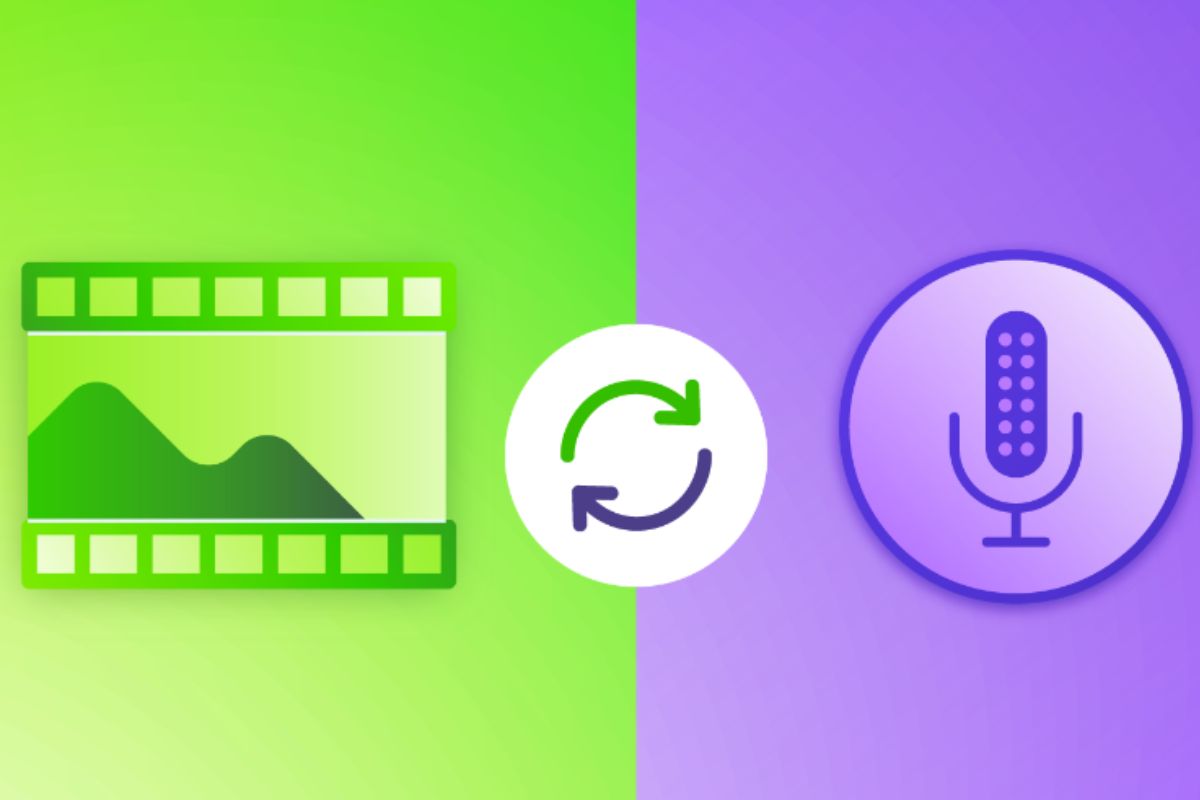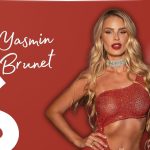Do you wish to remove those annoying lip-syncs problems and synchronization of videos in your productions? For all video editors, there is always that moment when you realize that it is important to synchronize sound with video for the perfect video-viewing experience.
But do not despair, because we are here to assist and provide pertinent information that will suit your needs. This post is aimed at giving you the best 5 tips and tricks that will assist you in mastering how to sync audio to video using Wondershare Filmora.
With common audio adjustments for soundtrack synchronization and helpful tricks to turn into sophisticated audio and video synchronization mechanisms, we will provide you with different approaches to improve your video editing. Alright, let’s jump right in and take your video editing to the next level!
Part 1: Importance of Synchronization Sound with Video
Well, before diving deep, you need to go through why it is important to sync video and audio. A video shot isn’t just footage; it is art, and turning an event into a movie is a form of storytelling. Often, the main thing that takes your content from mere mortals to movie magic is how the video is synchronized with the sound.
Implemented correctly, sound and vision complement each other, involving the target audience and holding their attention.

However, what makes synchronization so important? For starters, it:
- Provides an engaging perspective that enables the audience to be taken right into the scene.
- It expands the scale of impact, magnifying the scenes that need extra attention for the audience’s emotional engagement.
- It helps to attract the attention of the audience and maintain their interest
- It gives a professional and credible outlook to your brand.
- Creates the framework of the message and its reception
The above points are enough to show why it is necessary to match audio to video while creating a stunning video. Now, it’s time to move on to the next part, in which we will discuss the 5 important ways to perfectly sync video and audio with Wondershare Filmora.
Part 2: Top 5 Ways to Perfectly Sync Sound with Filmora
In the first section of this blog post, we looked into the significance of synchronizing the sound with the video and a few overall tips to obtain the required video synchronization. In this second part, let’s see more features of Wondershare Filmora, a professional video editor for synchronizing sound and video.
It is a simple and easy-to-understand audio synchronizer software that assures users of a way through which they can efficiently edit and boost their video clips.
To manage the audio of the video, with Wondershare Filmora, users can import and correctly sync a custom audio track for the video.
The 5 features that will be discussed here can guide you on how to easily create and sync audio to video using Filmora.
Audio Visualizer
Audio can be very important in any video editing process, which is why Wondershare Filmora’s Audio Visualizer feature is such a great asset.
This feature enables you to control the volume level and synchronize sound with video to make the experience of watching the visual content and hearing the sounds better.
Overall, by applying Wondershare Filmora’s Audio Visualizer feature, the video is made to be more appealing to the intended audience.
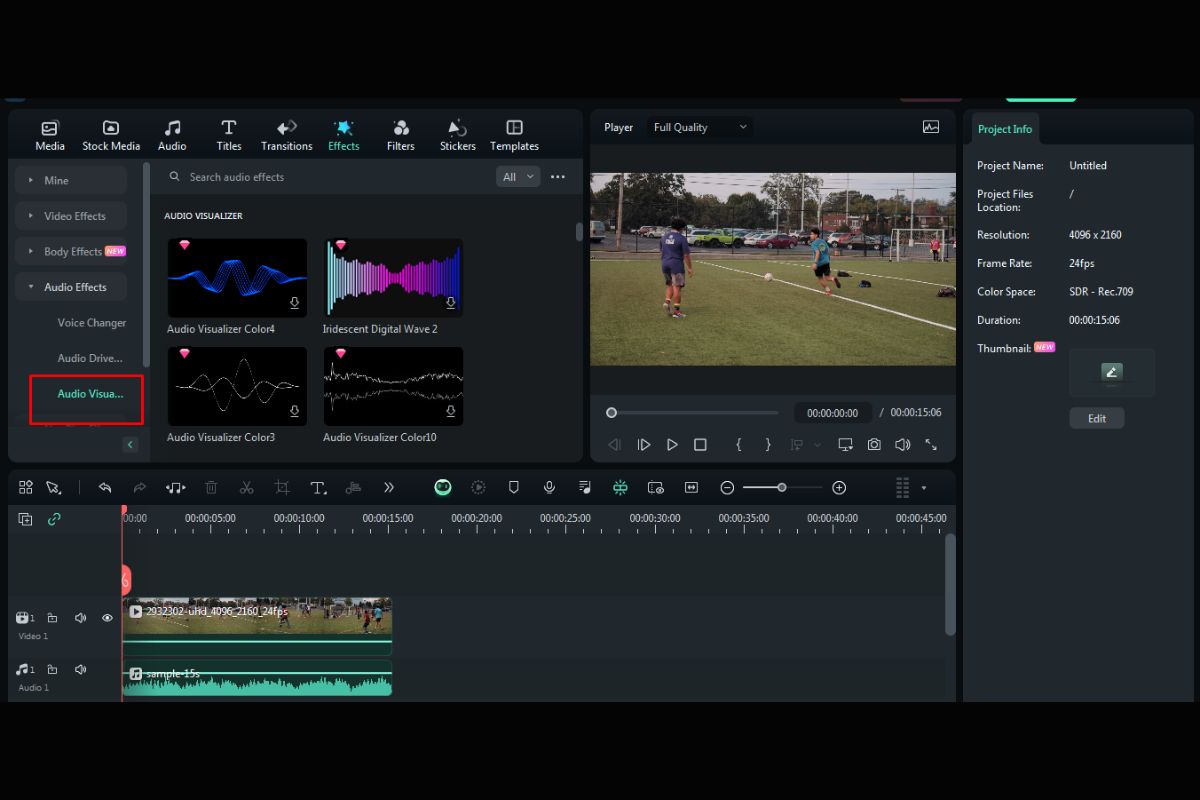
Audio Ducking
Audio ducking is a process where the volume of one audio track is attenuated when the volume of another track plays. On this aspect, Filmora has an audio ducking feature that can help make this effect work and create a well-blended audio mix for the video.
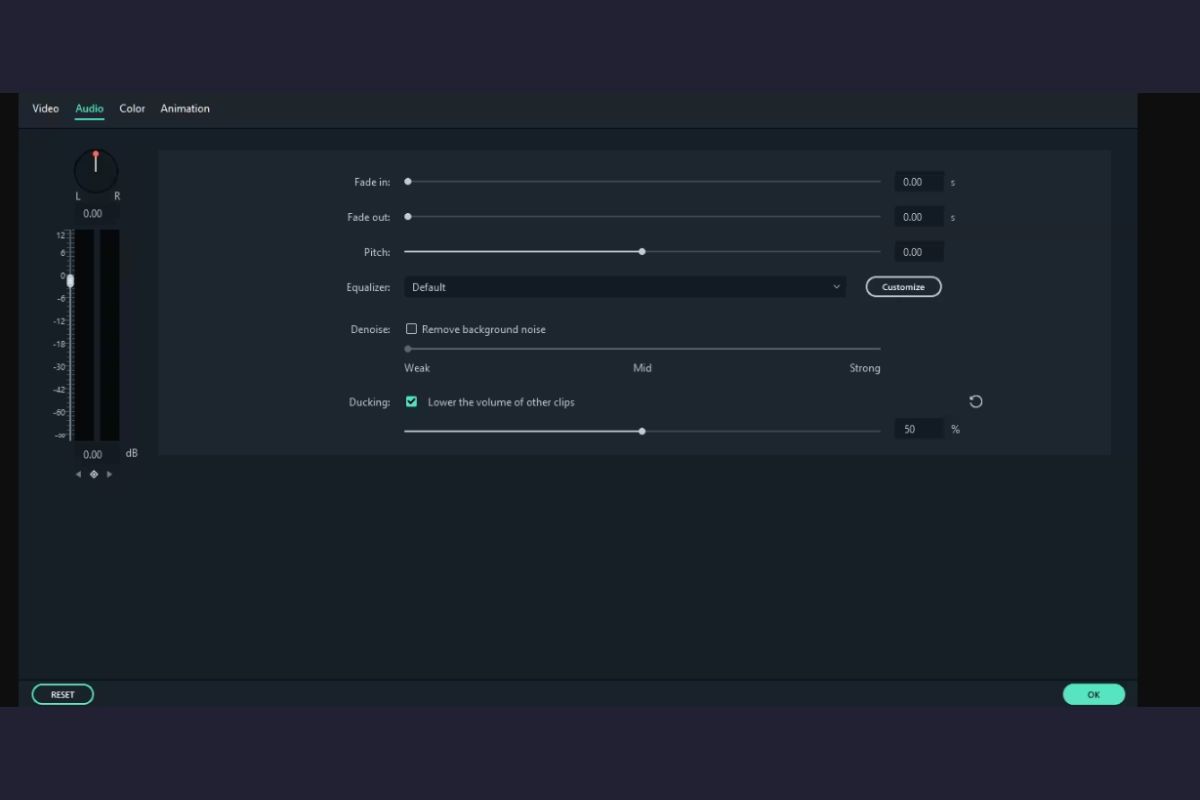
Auto Synchronizer
The auto-sync feature in Wondershare Filmora is one of the well-developed algorithms that automatically sync audio and video tracks. This feature comes in handy if you are new to online collaboration or dealing with large files that can become boring to constantly sync manually. Let’s check out how to use this feature to auto-sync video and audio:
Step 1: Download and install Wondershare Filmora from its official website to avoid any hassle.
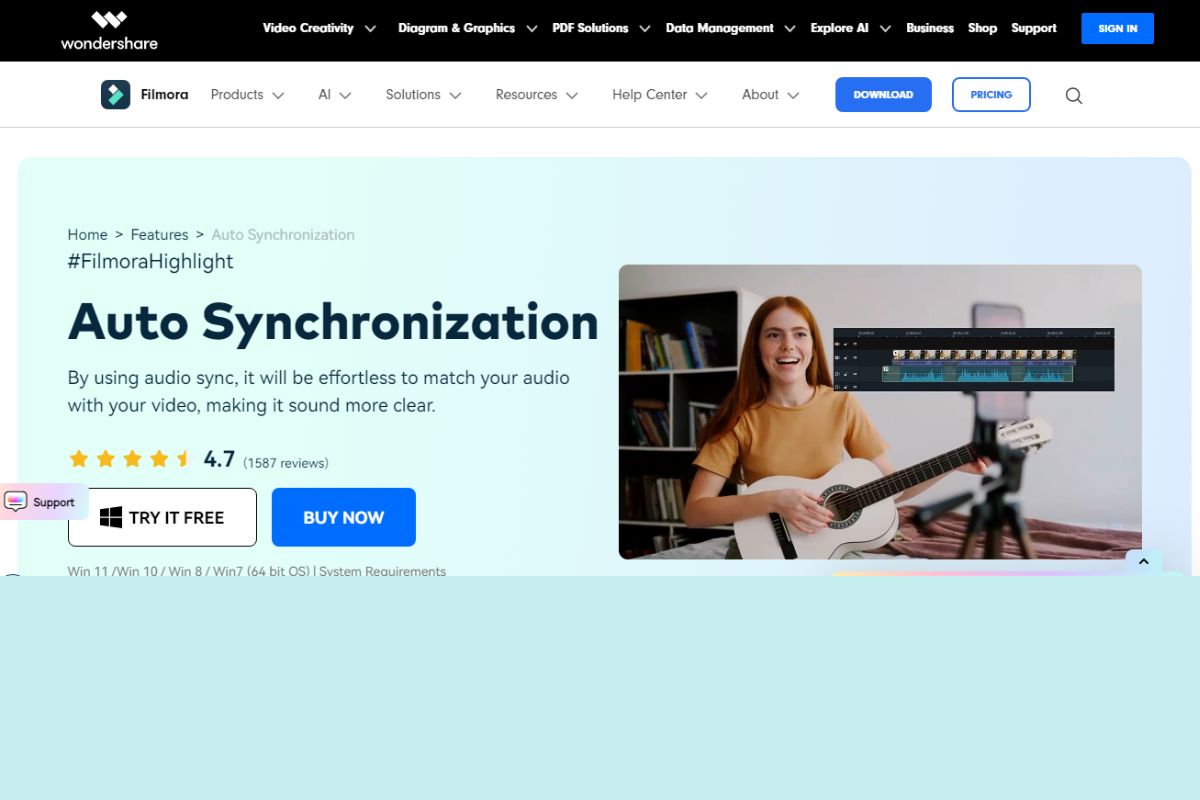
Step 2: After tapping the new project, click Import.

Step 3: Import your audio and video files. And then drag them to the timeline.
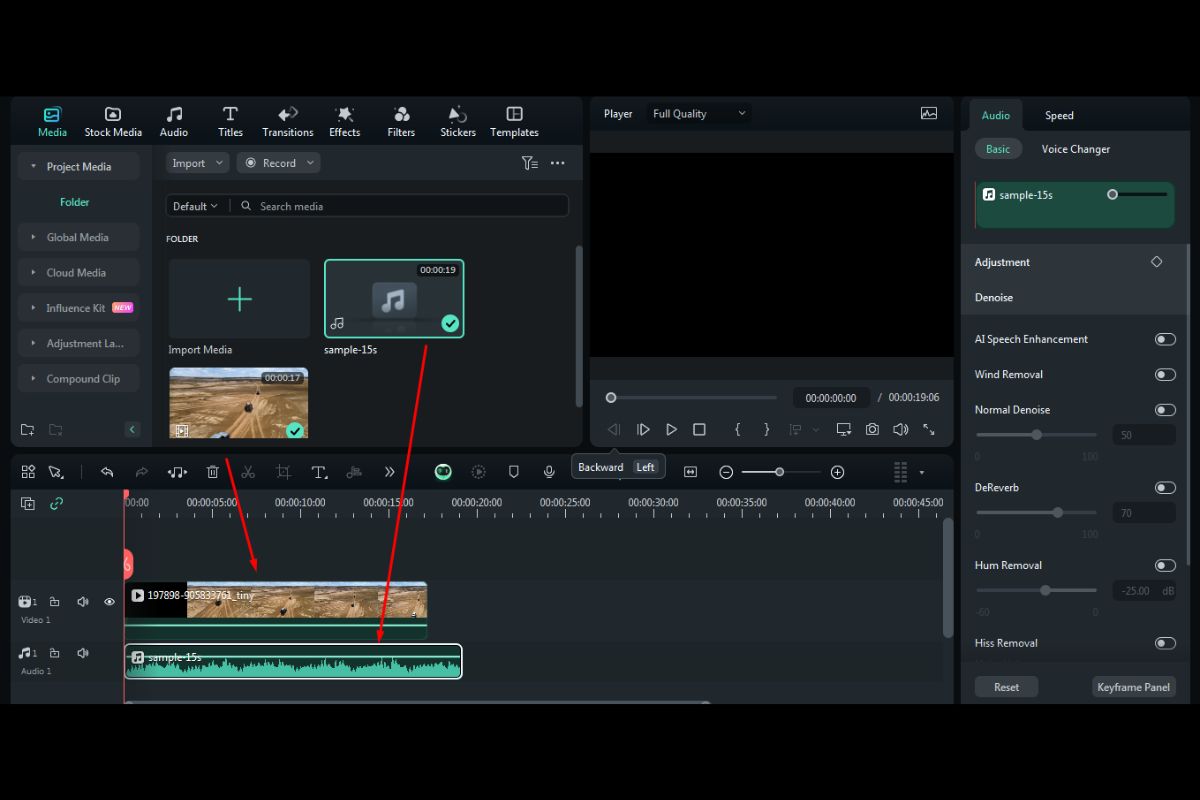
Step 4: Tap the audio synchronizer that is just located above the timeline. And suddenly, you will see the magic.
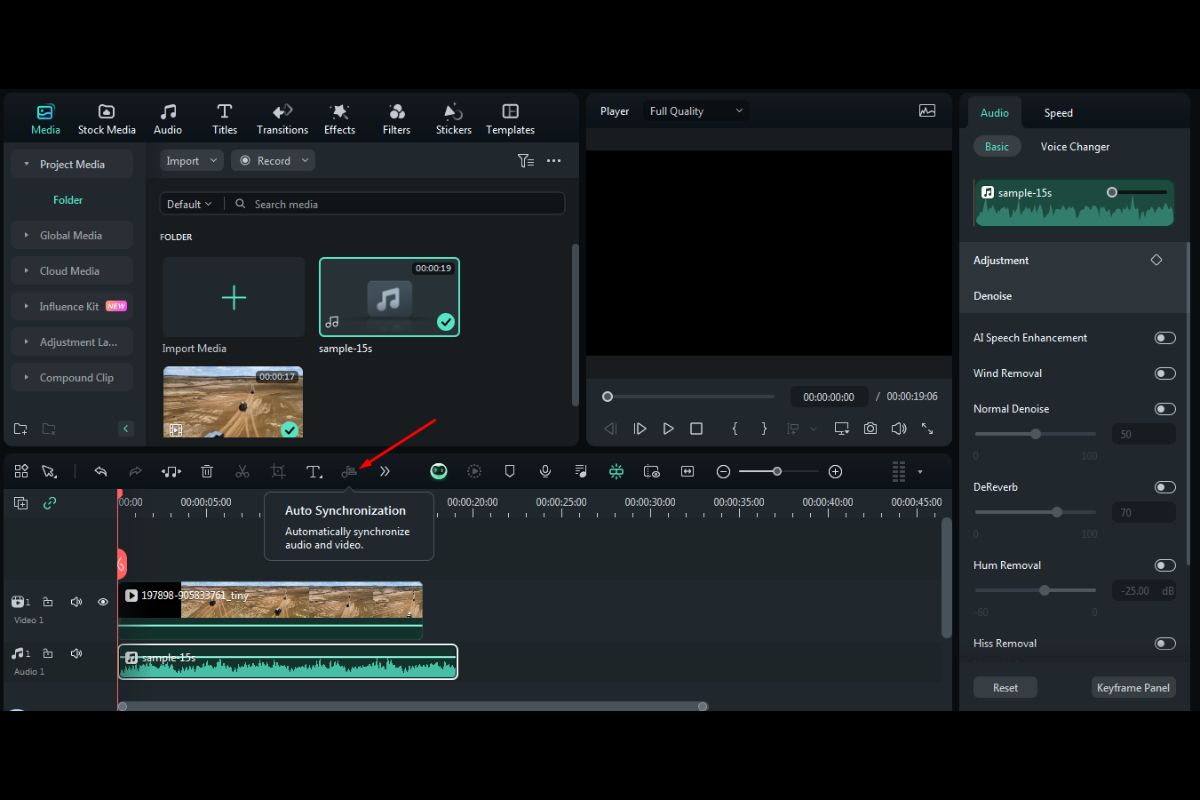
Step 5: Export the output if you are satisfied.
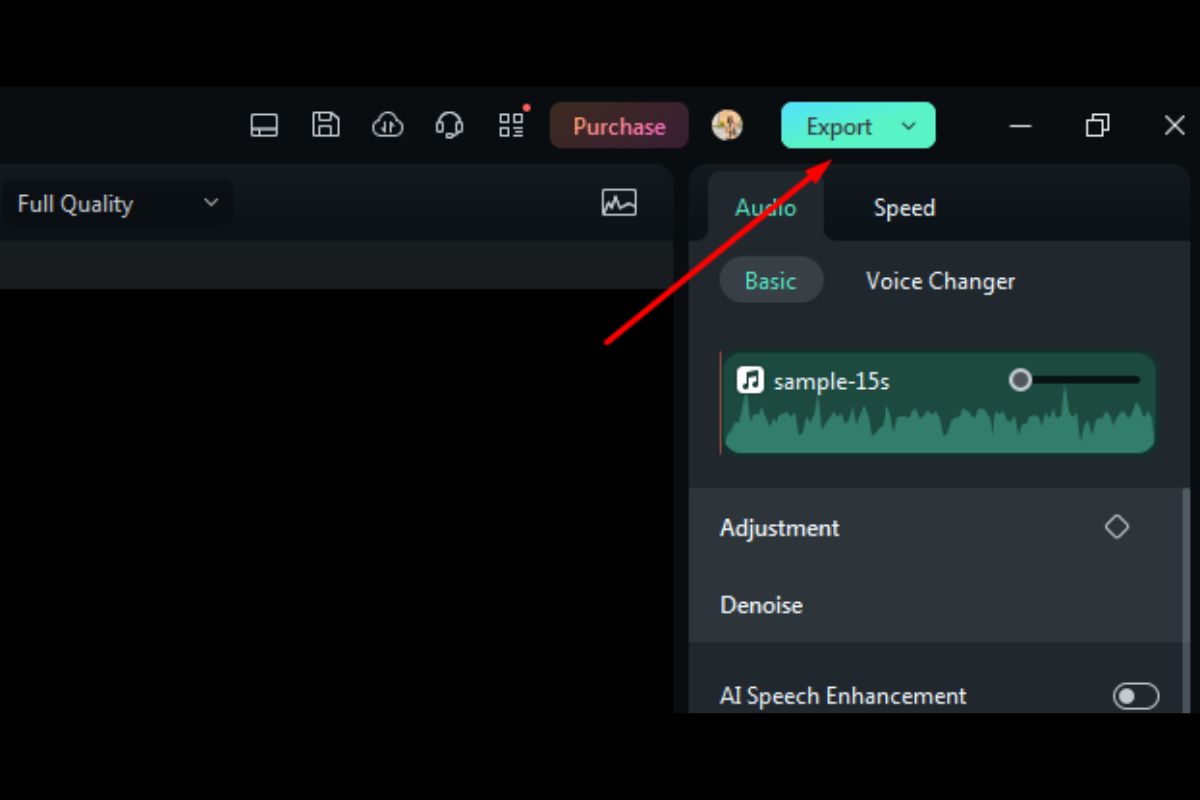
Audio Transition Effects
The audio transition in Filmora enables the editor to give an exclusive touch of transitions to the different audio tracks. This feature can be ideal when it comes to establishing smooth and powerful audio mixes.

Voiceover Recording

Filmora also provides you with the option to record voices as you edit your videos, which means you can record a narration for your video right in the program. Applying these five features of Wondershare Filmora, you will be able to synchronize sound with video with perfect ease and become an advanced video maker.
So no matter what your level of experience with editing is, editing videos using Filmora can prove to be beneficial for everyone. To grab these features, download this awesome tool today!
Part 3: Avoiding Mistakes During Synchronizing Sound with Video
You’ve spent hours trying to capture the perfect video and now it is time to add the last bit of spice with music. However, it is more common than one might expect to make mistakes that end up ruining the whole process.
Do not allow these clichéd mistakes to hinder you from producing the best piece you have ever come up with! By the end of this part, you will have understood the common pitfalls to avoid while synchronizing sound with video:
Incorrect Audio Timing
Just bear in mind that the timing of the audio needs to be done meticulously to fit perfectly with that of the scene. A badly synced soundtrack can sound jerky and inconsistent with the video’s overall beat.
Overpowering Music
Do not ruin your audio with super loud music to the point that other sounds are hardly audible throughout the entire frame. Most of the time, it may be possible to find songs that fit very well with a certain scene but harmony with the other tracks has to be maintained.
Inconsistent Volume Levels
Avoid sudden changes in volume to provide a continuous view of the video that’s being played to the target audience. By avoiding these mistakes, you will have the right footing when it comes to generating a professional-sounding soundtrack perfect for the video.
Conclusion
That is all for the top 5 tricks and tips on how to sync sound with videos in Filmora easily! Using the considerations of audio and video synchronization improves your skills in video making and the level of viewers’ engagement with a story.
Just a friendly reminder that well-executed music synchronization can be the deciding factor between an average and outstanding video. Thus, do not hesitate and try out these tips with the help of Wondershare Filmora and enjoy seeing your videos become more exciting and unforgettable with their soundtracks!
FAQs
Q1: Can I use Multiple Audio Tracks in my Video?
Yes, you can add numerous audio tracks to Filmora so you can mix and match different music and sounds.
Q2: What Approach should I use to Reduce or Eliminate this Background Noise from my Audio track?
Use the “Noise Reduction” feature in Filmora’s audio editor to remove unwanted background noise.
Q3: Is it Possible to Color Grade and Color Correct using Filmora?
As for color correction and color grading, Filmora does provide simple tools that enable users to improve the color of the video.