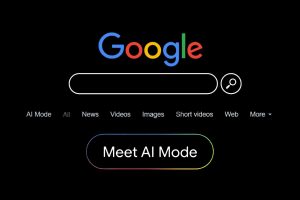Vegas Pro is a video editing software platform developed by MAGIX Software. It uses a non-linear editing system and offers a range of features and functions. It’s one of the top choices for video editors and content creators.
This month, the latest version of the software, Vegas Pro 21, hit the market. Users were incredibly excited and were eager to see what changes, improvements, and new features the update introduced. We’ve run through some of these new features below to give you an idea of what to expect in Vegas Pro 21.
Mocha Vegas
Designed in partnership with visual effects company Boris FX, Mocha Vegas is an all-new planar tracking tool that can be used to stabilize video and instruct the camera to follow specific positions.
For example, let’s say you have an unstable clip of someone walking towards the camera. With Mocha Vegas, you can draw a mask on this person’s face that the software will recognize and track from that point on. This will stabilize your image and ensure your subject stays within the center of the frame.
Smart Masking
While you can draw masks on your subject manually, and this may be the preferred method for many people, Vegas Pro 21 is all about giving the creators a choice about how they want to approach editing their project.
If you’re too busy to manually draw masks, the new Smart Masking feature can do it for you! Powered by artificial intelligence (AI), Smart Masking can identify objects in the frame and draw appropriate masks for motion-tracking and other purposes.
Z-Depth
There’s a lot that goes into a good image. Quality shots need to be well-lit, perfectly composed, and framed properly. Depth is important too; if your images have no depth, they’ll feel flat and lifeless. Your subjects will never pop off the screen and you’ll struggle to properly engage your audiences.
Z-Depth is another AI-powered tool that can scan the background of your images and offer options for increasing and improving the sense of depth. It can blur certain parts, make edits and adjustments, and much more to make your images feel more alive and real.
Offset and Wrap Plugin
The Offset and Wrap plugin is one of the newest plugins for videos from Vegas Pro 21. With this plugin, you can tilt and add blur to your images, creating a sense of motion and momentum. Any information that is dragged over one edge of the frame will wrap around to appear in the other. This plugin will no doubt prove itself invaluable for creators looking to get experimental with their editing.
Speech-to-Text and Text-to-speech
Do you need a voiceover for your video but are unable to hire a voiceover artist? Before you record one yourself on your substandard smartphone speaker, Vegas Pro 21 has the perfect solution.
With Text to Speech, you can input prompts to create an AI-generated voiceover narrating the action in your project. You can even change the tone and voice of the voiceover to match the style of your video perfectly.
If it’s subtitles you need rather than a voiceover, Vegas Pro 21 has that covered too. The Speech Text tool can analyze the audio content of your clips and draw up accurate transcripts that you can use as subtitles in your project.
New Transitions
Moving from one clip to the next is perhaps the most fundamental part of editing. Usually, quick, simple cuts suffice, but sometimes editors will use more extravagant transition effects for points of particular significance.
Vegas Pro is already packed with transition effects, and users will now be able to choose from two more that have been added to Vegas Pro 21. Directional Scale can be used to change the size of clips involved in a transition and Static Wipe can be used to add a static edge to clips as they transition.
Feature Upgrades
As well as the new features that we’ve listed above, Vegas Pro 21 has also upgraded a number of features that already existed on the platform.
Vegas Content can be used to access assets for use in your projects. This feature has been streamlined and integrated with the Vegas Cloud system, making it faster, easier to use, and more efficient.
An online help service is also now available in the Vegas Cloud system. This can assist you if you are having any technical difficulties and will get your project back on track as soon as possible.
Conclusion
There’s never been a more exciting time to be involved with video editing. The technology is improving all the time, with modern editing tools able to perform an incredible range of different functions. Vegas Pro 21 has introduced some fantastic new features that users are going to love. What’s more, the update has also improved some of the features that already exist in the software.